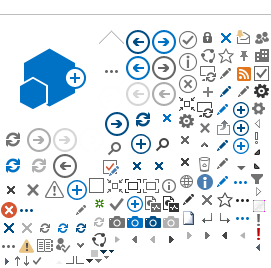Dress for success and the job you want.
First impressions make a difference. Prepare the same as you would for an in-person meeting.
Limit distractions.
Find a quiet room where you won't be interrupted and pick a distraction-free background. You want the focus to be on your face and what you're saying during the interview, so choose a clear background that's business-like and free of distractions.
Double-check your audio, video, and internet connection.
Always test your video and audio right before an interview to ensure everything is working properly. If using a mobile device, make sure it is fully charged. Just because it worked a month ago doesn't mean it's going to work today. A stable wireless connection is also essential, so be sure to choose a location where you know spotty connection won't disrupt your video.
Make sure you're in a well-lit room.
You want the interviewer to be able to see your face clearly, so try a test video beforehand to make sure lights aren't casting any shadows on your face. If you have just one overhead light shining down from the ceiling, it may create shadows and make it hard to focus on you.
Angle and eye contact are important.
Where do you look during a video interview? If you're not used to video chatting it may not feel natural at first. You want to speak to the camera, not the screen. Always position your camera at eye-level, not above or below you, and maintain eye contact.
Frame yourself from the chest up.
Showing yourself from the waist or chest up is generally recommended for video interviews, so you don't look like a floating head and you're not too close to be distracting.
Be aware of your body language.
It's fine to gesture while you speak, but be careful to keep your hand movements contained and within the video frame. Remember to smile, you're creating an image of yourself as soon as you turn on your camera.
Why a recorded video interview?
With the large amount of applicants for each position, recruiters want to give an opportunity to the most qualified candidates in order to get to know them and their experiences better. You are able to tell us about yourself in the comfort of your own home and at the time most convenient for you. The interview will be shared with multiple interviewers who are able to watch it in their own time. We understand candidates are busy so it is difficult to schedule a candidate's availability along with an interview panel's availability.
Can I pause the video interview and restart?
No, however, you can stop between questions and return at a later time.
Can I delete and redo the interview before submitting it?
No, but you can do as many practice questions as you would like before you begin.
How much time should I plan to set aside to complete the video interview?
We suggest at least 45 minutes to set up your device and do the interview.
How long will it be before I hear back from CenterPoint Energy?
You will get an immediate response confirming that CenterPoint has received your digital interview. There is no specific time frame to hear back from us as Recruiters are handling several requisitions at a time.
What do I do if I have technical difficulties or do not have a connected device to record my video?
There is link to tech support in the email from HireVue. Please contact HireVue before contacting any recruiters. You can use a phone, laptop, tablet, or any other device with a microphone and camera. If you do not have access to any of these, you can check one out from your local public library.
It's asking for an interview code? Where do I find it?
There is a code at the bottom of the email invitation from HireVue. First, click on "Practice or Interview" button to download the application. The code will automatically register from the email. If you choose to download the app through the App Store and not the email, you must copy and paste the code from the email to get started.