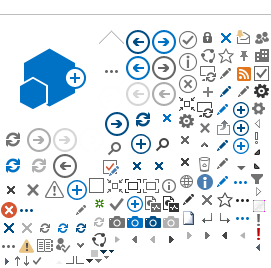The browser you are using is out of date and will soon be unsupported.
Please update to the latest version or view our site in another browser.
Steps for Starting Residential or Commercial Electric service

To start new electric service at a premise where there is no electric meter installed, follow these easy steps:


|
Ensure you are ready to receive a meter
|
-
Talk to your electrician or builder about meeting these requirements to avoid getting a red tag or being turned down for service:
-
Address is clearly marked at job site or on meter can
-
Meter can is installed and load wires are present
-
Ground rod is installed and properly connected
-
Are you ready for electric service? View tips on how to avoid a red tag or being turned down for service.
|
|
|
Submit an online request if your project needs CenterPoint Energy Construction
|
-
If your project requires new construction by CenterPoint Energy, for example, new poles, wire, or transformers, please
click here to submit an Electric Service Request. A local Service Consultant will reach out to you within two business days. To locate the service consultant in your area for further assistance,
click here.
|
 |
Contact CenterPoint Energy.
|
|

|
Contact the Retail Electric Provider of your choice
|
-
Once you have your ESI ID number, allow 2 business days before contacting the Retail Electric Provider of your choice. For a list of Retail Providers , visit
http://powertochoose.org.
|

|
Obtain your permit.
|
-
Sign up with your Retail Electric Provider to have electric service turned on.
|

|
The start service order is received by CenterPoint Energy.
|
-
Meters are usually installed within 3 to 5 business days of the requested start date, weather and workload permitting.

|
|
|
Stay informed with outage notifications via
Power Alert Service.
|
-
Once your meter is installed, log in or register for
My Account.
- Link your new electric account and follow the prompts to
enroll in Power Alert Service., then select outage notifications by email, phone or text.
|
-
Is your meter already installed?
To start electric service for a premise where a meter is already installed, click
here.
-
Need to start natural gas service? Click
here.
-
View our Electric
FAQs