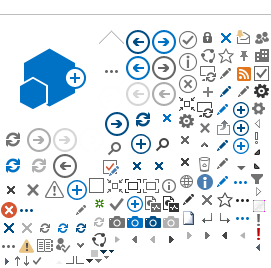Manage Multiple Properties & Users
Easily manage all your accounts and user permissions for CenterPoint Energy services when you're registered for My Account online access.
Add Authorized Users
You don’t need to share your User ID & Password with others for help managing your CenterPoint Energy accounts or services. Add trusted users to safely give someone permission to view or manage services at each property. To get started simply sign in to My Account and then visit the Authorized Users page.
-
Assigning User Access Level: Decide the level of access a user has for each property. The access level determines what, if any, tasks a user may take, such as paying a bill or scheduling services.
-
Edit or Remove Access: Change or eliminate an authorized user’s access level at any time via the Authorized Users page.
Managing Multiple Properties
The Account Summary page displays important account details for each of your properties together on one, clean display and new tools making it easy to manage CenterPoint Energy services across multiple properties:
-
Create property nicknames: You may create a nickname for each property (e.g. “The Lake House” or “Smith Rental Unit”).
-
Property search (accounts with 3+ properties): Easily search through properties by street name, house number, account number or nickname.
-
Multi-property display (accounts with 3+ properties): Navigate through many properties and accounts with ease.
Get Started Now!